The KC761x series radiation detectors support user-defined gamma energy calibration, enabling more accurate spectrum analysis and energy identification. This feature is particularly valuable for users requiring precise energy-to-channel mapping, whether in research, hobbyist spectroscopy, or professional applications.
Over time, or under varying environmental and usage conditions, the energy calibration of a radiation detector may gradually drift, leading to inaccuracies in identifying gamma energy peaks. When this happens, user-defined energy calibration becomes necessary to restore measurement precision.
For the KC761x series, direct entry of calibration coefficients is not supported on the device itself. Instead, the user must use the official KCSDI software to upload custom calibration data. KCSDI provides a dedicated interface where you can input and save polynomial coefficients for gamma energy calibration, ensuring accurate spectral interpretation going forward.
Calibration Model
The KC761x applies a cubic polynomial equation to convert raw spectrum channel numbers into gamma energy values:
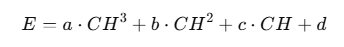
Where:
- CH is the channel index,
- E is the calibrated gamma energy (typically in keV),
- a, b, c, d are the custom calibration coefficients:
a= cubic termb= quadratic termc= linear termd= constant offset
Use Interspec to Fit the Energy Curve
For a full guide on this process, see:
🔗 Analyze the saved spectra of the KC761 series using Interspec
Tip: To ensure accurate calibration across the entire energy range, it is recommended to:
- Select calibration sources that span the full expected energy range of your measurements.
- Use enough calibration points (ideally 4 or more) to reliably compute all four coefficients of the cubic equation.
Input Calibration Coefficients in KCSDI
Once you have the coefficients:
- Return to KCSDI and open the Settings menu for your connected KC761x.
- Scroll to the Calibration section.
- Enable Custom Gamma Energy Calibration.
- Enter the four coefficients into the input fields labeled
a,b,c, andd. - Click Save.
This saves the calibration parameters into the device’s memory.
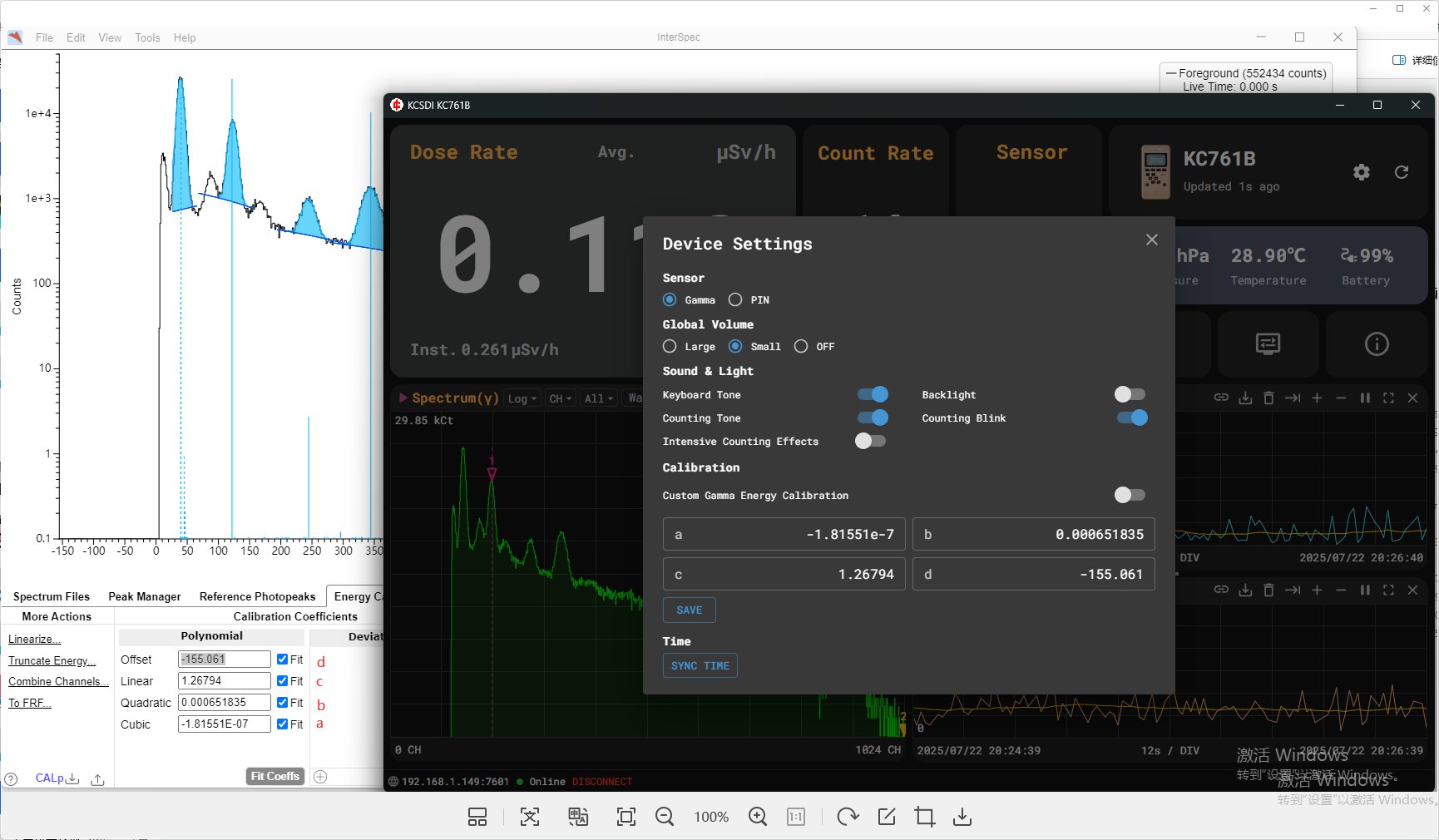
Enable Calibration on Device or in Software
After saving, you can activate the calibration:
🔧 In KCSDI:
Calibrated energy values will now appear in the spectral view.
📟 On the Device Itself:
Navigate on the KC761x to:
FUNC → Advance → Sensor Correction → γ Sensor Correction → Enable Custom γ E-cal
Once enabled, the device will apply your energy calibration settings in real time during spectrum acquisition and analysis.
